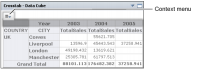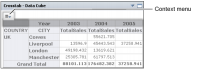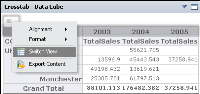How to switch views in a cross tab gadget
1 Left-click the gadget content. A context menu appears, as
Figure 4‑64 shows.
Figure 4‑64 Opening a cross tab gadget’s context menu
2 In the cross tab gadget menu, select Switch View, as shown in
Figure 4‑65.
Figure 4‑65 Selecting Switch View from a gadget’s context menu
Figure 4‑66 Displaying the chart view