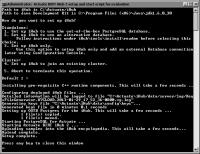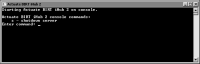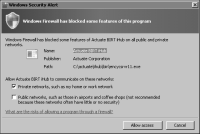How to set up iHub to use the out‑of‑the‑box (OOTB) PostgreSQL database
After extracting the contents of ActuateBIRTiHub.zip and running the setup script as described in
“How to extract the contents of the iHub distribution package” and
“How to run the setup script” earlier in this chapter, perform the following tasks:
1 In the setupiHub menu, press Enter to choose default option 1, Set up iHub to use the out‑of‑the‑box (OOTB) PostgreSQL database, as shown in
Figure 6‑3.
The script performs the following tasks, as shown in
Figure 6‑3:

Installs the prerequisite C++ run‑time components

Sets up the iHub deployment files, including log and security keys files

Installs and starts the OOTB PostgreSQL database system used to store Encyclopedia volume metadata

Starts BIRT iHub

Creates the Encyclopedia volume

Uploads the Encyclopedia volume sample content
Figure 6‑3 Using the setup script to install option 1
When the script starts Actuate BIRT iHub, a command prompt opens to serve as the console from which iHub can be shut down, as shown in
Figure 6‑4.
Figure 6‑4 Viewing Actuate BIRT iHub 2 console
When the script starts PostgreSQL for Actuate BIRT iHub, a command prompt opens to serve as the console from which PostgreSQL can be shut down, as shown in
Figure 6‑5.
Figure 6‑5 Viewing PostgreSQL for Actuate iHub console
If a Windows Security Alert appears indicating that the firewall is blocking access to Actuate BIRT iHub programs, perform the following tasks:
1 In Allow Actuate BIRT iHub to communicate on these networks, for example, select Private networks, such as my home or work network, then choose Allow access, as shown in
Figure 6‑6.
2 Repeat this step for other Windows Security Alerts, such as Java Platform SE binary.
Figure 6‑6 Allowing firewall access to Actuate BIRT iHub
When the script finishes running, press any key to close the command prompt running setupiHub.bat script, as shown in
Figure 6‑3. If the script exit returns to the command line, type exit to close the command prompt. Be careful to not close the command prompt running the Actuate BIRT iHub console or PostgreSQL by mistake.