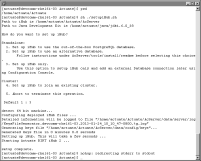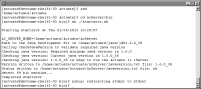Setting up iHub only using the cloud deployment package
After extracting the contents of ActuateBIRTiHub.tar.gz and running the setup script as described in
“How to extract the contents of the iHub distribution package,” and
“How to run the setup script,” earlier in this chapter, perform the following tasks.
How to set up iHub only
1 In the setupiHub menu, choose option 3, Set up iHub only.
The script performs the following tasks, as shown in
Figure 6‑8:

Sets up the iHub deployment files, including log and security keys files

Sets up and starts BIRT iHub 2
Figure 6‑8 Completing the iHub only setup
2 After installing option 3, stop and restart iHub by performing the following tasks:
1 Navigate to AC_SERVER_HOME/bin.
2 Type the following command and press Enter, as shown in
Figure 6‑9:
sh ./startsrvr.sh
Figure 6‑9 Starting Actuate BIRT iHub