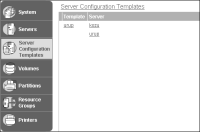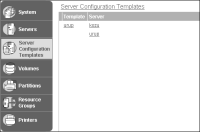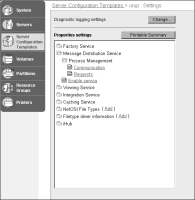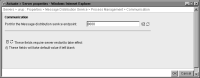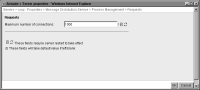Configuring Message Distribution service properties
In BIRT iHub, the administrator configures the Message Distribution service for a server template rather than for an individual node.
How to configure the Message Distribution service for a server template
To configure the Message Distribution service (MDS) for a particular template, perform the following tasks:
1 Log on to Configuration Console on urup, and choose Advanced view.
2 From the side menu, choose Server Configuration Templates. Select the template for which you want to configure the Message Distribution service, as shown in
Figure 9‑6.
Figure 9‑6 Server templates
3 In Advanced, expand the Message Distribution Service folder and the Process Management folder, as shown in
Figure 9‑7.
Figure 9‑7 Message Distribution Service
4 In Message Distribution Service—Process Management—Communication, as shown in
Figure 9‑8, accept or set the value for the Message Distribution service port.
Figure 9‑8 Setting communication properties
5 In Message Distribution Service—Enable service, enable or disable the Message Distribution service by selecting or deselecting Enable request service, as shown in
Figure 9‑9.
Figure 9‑9 Enabling and disabling the Message Distribution service
6 In Message Distribution Service—Process Management—Requests, accept or set the value for the total number of concurrent requests processed by iHub through the Message Distribution service, as shown in
Figure 9‑10. When the maximum number of requests is reached, iHub refuses to process any new incoming requests.
If you do not use the recommended default value of 1000, perform throughput tests after changing the value. If the value is 0, iHub does not accept any incoming requests. If the value is too low, iHub does not utilize all system resources when handling the maximum number of client requests. Increasing the value can reduce total throughput.
At peak usage times, iHub might need the maximum available system resources, such as system memory and temporary disk space, to handle requests.
Figure 9‑10 Specifying the maximum number of connections
You can also modify these settings through acserverconfig.xml, for each template.