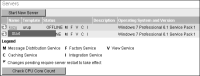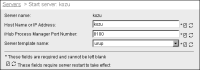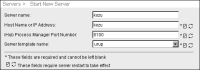About starting a node
When you start an iHub node, the following events occur:

The node configures itself by contacting acserverconfig.xml located in a shared configuration home directory.

The node joins the cluster.

The services and resource groups of the node become available to the cluster.

The status of the node changes to online.
How to start a node
To start an offline node which is already part of the cluster, perform the following tasks:
1 From the advanced view of Configuration Console, choose Servers. Point to the arrow next to the offline node, and choose Start, as shown in
Figure 9‑13.
Figure 9‑13 Choosing Start
2 In Servers—Start server, accept the default values for Host Name, iHub Process Manager Port Number, and Server Template, as shown in
Figure 9‑14. Alternatively, you can change these values.
Figure 9‑14 Starting a node
3 Choose Start. After a few moments, the node comes online using the chosen server template.
How to start a new node
To start an offline node that is not currently part of the cluster, but is configured to be part of the cluster, perform the following tasks:
1 In the advanced view of Configuration Console, choose Servers, then choose Start New Server.
2 In Servers—Start New Server, enter the values for the server name, host name, iHub process manager port number, and choose a server template, as shown in
Figure 9‑15.
Figure 9‑15 Starting a new node
3 Choose Start. After a few moments, the node comes online using the chosen server template, and joins the cluster.