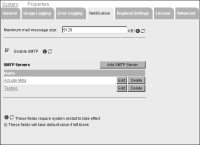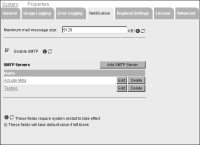Using multiple SMTP servers in a cluster
In a cluster, iHub distributes e‑mail notification requests only among the nodes that have the View service enabled. Nodes must have access to the mail servers to send e-mail notices. The example in
Figure 4‑5 configures two SMTP servers.
Figure 4‑5 Viewing e‑mail notification properties
To add SMTP servers to the iHub environment, the administrator modifies the SMTP server setup.
How to modify the SMTP server setup
1 In Configuration Console, in System—Status, choose Properties.
System—Properties appears.
2 Choose Notification.
System—Properties—Notification appears.
3 To modify the SMTP server setup, perform the following tasks.
1 Specify a maximum message size for messages that iHub sends.
2 Select Enable SMTP to use SMTP e‑mail servers for e‑mail notification, if necessary. Deselect this option to disable the use of SMTP e‑mail servers for e‑mail notification.
3 Choose Add SMTP Server to add an SMTP e‑mail server to the list that iHub uses for e‑mail notification.
4 In the list of SMTP e‑mail servers, choose Delete to delete an SMTP e‑mail server that iHub uses for notification.
5 In the list of SMTP e‑mail servers, choose Edit to edit the parameters for an SMTP e‑mail server that iHub uses for notification.
4 Choose OK.