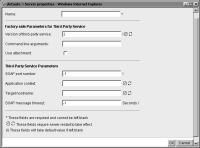
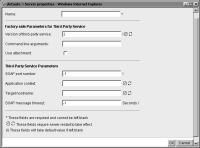
Property | Value |
Name | Name of the NetOSI file type. iHub displays the name in the list of file types. |
Version of third-party service | Actuate recommends contacting Actuate Customer Support before you change this value. |
Command line arguments | Command line arguments for the open server driver. iHub uses these arguments when the open server SOAP interface and a Factory process need to start the open server service. |
Use attachment | Indicator of the type of file transfers between Factory process and open server service. iHub uses this setting in conjunction with the open server SOAP interface. Select this property to send open server files as attachments instead of specifying a link to the path. If the Factory process and open server service are on different machines, linking to the files is impossible. You must use attachment mode. |
SOAP port number | Port number to connect with the open server service that is running on an application server. The default value, ‑1, uses the default port. |
Application context | String used as the application context when sending a SOAP message to the open server service deployed on the application server. |
Target hostname | IP address or name of the host machine that hosts the open server service. |
SOAP message timeout | Seconds to wait for SOAP messages between the Factory process and open server service. The default value, -1, disables time-out. If the value is larger than the document request time-out, the Factory process aborts the request. If the time-out value is too small, the Factory process breaks the connection before the open server service is able to respond. |