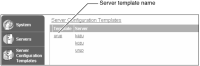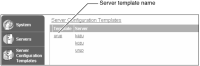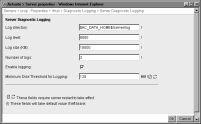About iHub diagnostic logging
The following parameters define the levels of iHub diagnostic logging detail you can specify.
How to configure additional diagnostic logging settings
1 In Server Configuration Templates, choose the name of a server template, as shown in
Figure 3‑4.
Figure 3‑4 Choosing a server template name
2 On Server Configuration Templates—Settings, expand iHub, expand Diagnostic Logging, then choose Server Diagnostic Logging, as shown in
Figure 3‑3.
3 On Server Diagnostic Logging, accept the default value for each setting, as shown in
Figure 3‑5, or alternatively, specify a new value.
Figure 3‑5 Specifying server diagnostic logging property settings
Choose OK.
4 If you change Minimum Disk Threshold for Logging, restart iHub.