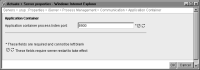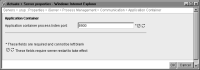About application container process
This property specifies the application container port number. iHub uses an application container to host web services applications. Start and stop the application container process using the StartMC and StopMC scripts in AC_SERVER_HOME/bin.
How to set the application container process listen port
1 On Server Configuration Templates—Settings, expand iHub, Process Management, and Communication, then choose Application Container, as shown in
Figure 15‑5.
2 In Application container process listen port, accept the default, 8900, as shown in
Figure 15‑6. Alternatively, specify a different value.
Figure 15‑6 Viewing or changing the application container process listen port