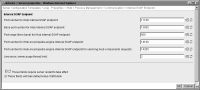About SOAP settings
On Server Configuration Templates—Settings—iHub—Process Management—Communication—Internal SOAP Endpoint, the administrator can specify the following properties:

Port number for iHub internal SOAP endpoint
Web service API (IDAPI) port and internal server port for communication with other nodes in a cluster. iHub uses this port to receive information, such as heartbeat messages.

Base port number for iHub internal SOAP endpoint
Beginning of a range of port numbers that iHub attempts to use for internal SOAP messages. Used with server port count.

Port range (from base) for iHub internal SOAP endpoint
The range of port numbers of ports used for exchanging internal SOAP messages starting from the server port base.

Port number for iHub Encyclopedia engine internal SOAP endpoint
How to set the SOAP settings properties
1 On Server Configuration Templates—Settings—iHub—Process Management—Communication, choose Internal SOAP Endpoint, as shown in
Figure 15‑5.
2 On Internal SOAP Endpoint, as shown in
Figure 15‑7, perform the following tasks:
1 In Port number for iHub internal SOAP endpoint, accept the default, 11100. Alternatively, specify a different value.
2 In Base port number for iHub internal SOAP endpoint, accept the default, 13500. Alternatively, specify a different value.
3 In Port range (from base) for iHub internal SOAP endpoint, accept the default, 500. Alternatively, specify a different value.
4 In Port number for iHub encyclopedia engine internal SOAP endpoint, accept the default, 14100. Alternatively, specify a different value.
5 In Port number for iHub encyclopedia engine internal SOAP endpoint for servicing iHub components requests, accept the default, 14200. Alternatively, specify a different value.
6 In Java encyc server purge thread limit, accept the default, 2. Alternatively, specify a different value.
3 If you change any property values, restart iHub.
Figure 15‑7 Specifying SOAP settings