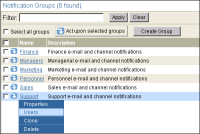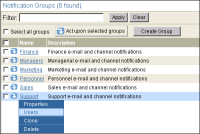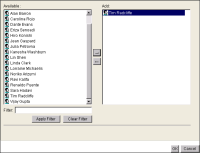How to add and remove users from a single notification group
1 On Notification Groups, point to the arrow next to the notification group name, and choose Users, as shown in
Figure 6‑16.
Figure 6‑16 Choosing to add or remove users to or from a notification group
2 On Notification Groups—Users, you can add and remove members of the selected group, as shown in
Figure 6‑17.
Figure 6‑17 Adding or removing users to or from a notification group
To add users:
1 Choose Add.
2 On Notification Groups—Users—Add, move the users you want to add to the group from Available to Add, as shown in Figure 6‑18. Figure 6‑18 Adding users to a group
3 Choose OK.
To remove users:
1 Select the users whose membership you want to revoke, and choose Remove.
2 Confirm the removal.
3 Choose Close.