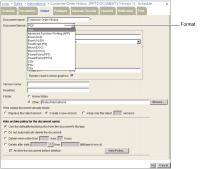
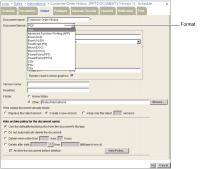
Output format | Option | Description |
CSV, PSV, and TSV | Table name | Selects the name of the data set, which the design uses, from the list of all data sets in the data source. |
Column list | Selects the name of the column, which the design includes in the result, from the names of all columns in the data set. | |
Export columns data type | Selected puts the data type of the column in the second row of the output file. | |
Locale neutral format | Selected formats date and time according to ISO 8601. The date is formatted YYYY-MM-DD. The time is formatted HH-MM-SS using the 24‑hour clock, and includes an offset from UTC time. | |
Encoding | Sets either UTF-16LE or UTF-8 encoding of the output data. | |
Maximum rows | Sets the maximum number of rows in the output file. | |
Excel (XLS) and Excel (XLSX) | Page range | Selects all pages or selected pages by number or by range, or both. |
Text wrapping | Selected wraps text. Deselected displays on one continuous line. | |
Enable pivot table | Selected enables the user to create customized summaries using the data in the document. | |
Chart DPI | Selects dots per inch, which determines the resolution of images and print in the document. | |
Export charts as images | Selected converts charts to images in the document. Useful when you want only to print the document. | |
PDF, PostScript, or PowerPoint | Page range | Selects all pages or selected pages by number or by range, or both. |
Page style | Sets the size to either the actual size, fit to page width, or fit to whole page. | |
BIDI processing | Selected suppresses bi‑directional processing of data. | |
Text wrapping | Selected wraps text. Deselected displays on one continuous line. | |
Font substitution | Selected substitutes fonts on the user’s computer in lieu of the fonts specified by the design designer. Deselected prevents font substitution. | |
Embedded font | Selected allows font embedding, which ensures that fonts display and print in the way the designer intended from one system to another. Applies to PDF only. | |
Chart DPI | Selects dots per inch, which determines the resolution of images and print in the document | |
Word | Page range | Selects all pages or selected pages by number or by range, or both. |
Chart DPI | Selects dots per inch, which determines the resolution of images and print in the document. |