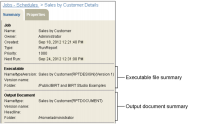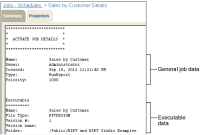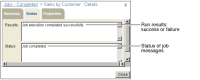How to view job details
To see more details about a job, choose a job name or point to the arrow next to a job name, then choose Details, as shown in
Figure 5‑37.
Figure 5‑37 Getting detailed information about a job
Details—Summary displays by default. Summary lists basic information about the job, the executable file, and the output document, as shown in
Figure 5‑38.
Figure 5‑38 Viewing the Details—Summary page
To display additional job details, choose Properties.
Figure 5‑39 shows a partial view of Details—Properties.
Figure 5‑39 Viewing Details—Properties
Properties describes the following data for a job schedule:

General job data, such as job name, owner, priority

Executable file data, including file location, file type, version number

Scheduling information, including job name, priority, retry policy

Parameter data, including any parameters and their values

Output settings, including output location, versioning, and archiving settings

Privilege settings, including users and security roles having access to the output document

Channel settings: channels to receive a job completion notice

Notification settings, including users and security roles receiving job completion notices

Printer settings
If you select a job from Jobs—Completed, you can view Details—Status.
Figure 5‑40 shows a partial view of Details—Status.
Figure 5‑40 Viewing Details—Status