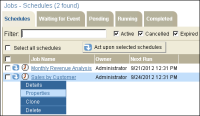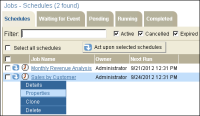How to edit a scheduled job
1 Choose Jobs from the side menu, and on Jobs—Schedules, point to the arrow next to the job name. Choose Properties, as shown in
Figure 5‑41.
Figure 5‑41 Accessing a job’s Properties page
2 On Properties, make the necessary changes, then choose OK.