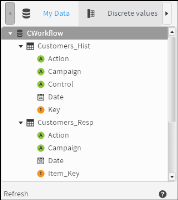Defining a campaign resolution level
The resolution level for a campaign identifies a database column in which records used to generate campaign activities are stored. For example, a campaign that contacts all customers typically uses customer ID records stored in the Customers table to generate activities. Defining a resolution level for a campaign links history and response records generated by the campaign to the records used to generate campaign activities.
How to define a resolution level for a campaign
1 In Campaign Workflow, select Configuration and choose Resolution level.
2 In List of levels, choose Create.
3 In Level detail, type a name that describes a column in which to store the history and response data for the campaign.
4 From My Data, drag a column on which to resolve the campaign and drop it in Record Identifier, as shown in
Figure 7‑4. The column selected as Record Identifier must be discrete. In other words, each value must appear in only one column record.
Figure 7‑4 Creating a resolution level for a campaign
5 Choose OK.
Column names for storing campaign history and response records appear in a new table named CWorkflow, as shown in
Figure 7‑5.
Figure 7‑5 Creating a resolution table for a campaign
6 In Resolution levels, choose OK.