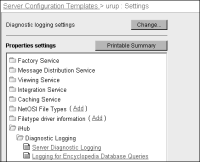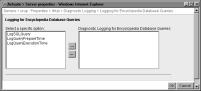About logging for Encyclopedia database queries
In Logging for Encyclopedia Database Queries, the administrator can specify the level of diagnostic log detail that iHub provides when an SQL statement fails to execute successfully. The following parameters define the levels of logging detail you can specify:

LogSQLQuery
iHub logs the query sent to the database.

LogQueryPrepareTime
iHub logs the time spent doing a prepare against the database.

LogQueryExecutionTime
iHub logs the time spent executing the query against the database.
How to configure logging for Encyclopedia database queries
1 In Server Configuration Templates, choose the name of a server template, as shown in
Figure 3‑6.
Figure 3‑6 Choosing a server template name
2 On Server Configuration Templates—Settings, expand iHub, Diagnostic Logging, then choose Logging for Encyclopedia Database Queries, as shown in
Figure 3‑7.
Figure 3‑7 Choosing Logging for Encyclopedia Database Queries
3 In Logging for Encyclopedia Database Queries, select an option from Select a specific option and move it to Diagnostic Logging for Encyclopedia Database Queries, using the right arrow, as shown in
Figure 3‑8.
Figure 3‑8 Choosing a logging level
Choose OK.
The environment variable AC_SERVER_FILE_CREATION_MASK on Linux, and registry key on Windows, specify the permissions for log files and directories in /UsageErrorLogs and /iHub/log. The default value in Linux is owner read‑write (066 UMASK), and in Windows is 0 (read‑only).