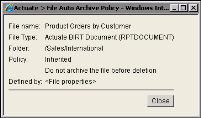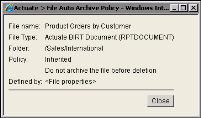Viewing the existing archive policy
To view the autoarchive policy for a file or folder, choose View Policy on Properties—Auto Archive.
Figure 4‑17 shows sample archive policy information for a BIRT Document file.
Figure 4‑17 Viewing the autoarchive policy
Selecting not to delete automatically
To prevent the autoarchive process from removing a selected folder and its contents, or a selected file or files, select Do not automatically delete files.
Selecting to delete by specifying a time or date
To specify an age an item must reach before the autoarchive process can delete the item, select Delete when older than n days n hours and type values for n.
To specify a date and time before which the autoarchive process cannot remove an item, select Delete after date M/d/yyyy time h:mm a. When you select this option, Management Console inserts the current date + 2 days for the date and the current time + 2 hours for the time. The language you log in to Management Console with determines the date and time format. For example, when the locale is English (United States), the following formats apply:
 M/d/yyyy
M/d/yyyyA date expression that translates to, for example, 12/1/2009 or 1/6/2010
 h:mm a
h:mm aA time expression that translates to, for example, 1:59 p.m.
To select a date from a calendar when using the Delete after date M/d/yyyy time h:mm a option, choose the calendar option #.
If you define an autoarchive driver for the volume, selecting one of the Delete options supports specifying whether iHub archives the selected file, folder, or selected multiple files before the autoarchive process deletes the selected file, folder, or multiple files. Depending on the following conditions, the name of the option appears differently on Properties—Auto Archive:

If setting the archive policy for a folder, the option name is Archive files before deletion.

If setting the archive policy for a file, the option name is Archive this file before deletion.

If setting the archive policy for multiple files, the option name is Archive the files before deletion.